Edit Your Videos Like a Pro with B612 Camera’s Video Editing Tool

No matter who you are, at present society where social media and content sharing is everything having a skill to edit videos is a must. As we all are not professional in video editing at least having a professional and a powerful video editing app in our Androids is a must. That is the point where Camera B612 comes to act. Edit your videos like a pro with B612 Camera’s video editing tools now.
What is B612 Camera App?
B612 camera simply is a professional and a powerful camera app offering diverse range of capturing and editing options. The app is well known for its wide array of filters and effects. That makes the app popular throughout the world now. In here we are going to focus in video editing related with Camera B612.
How to Edit Your Videos Like A Pro with B612 Camera’s Video Editing Tools?
Capturing and editing videos here is an indeed a breeze. Whether you are a pro or a newbie to video editing B612 is the best companion for you.
1. Capture your moments
Capture your moment either with your regular mobile camera app or with your Camera B612 App. If you are going to capture using your Camera B612 then you can add real time artistic effects, beauty and filters to your video.
The B612 let you choose from its wide array of filters, effects and beauty before your recording starts. Select the best effect to tally with your mood with these options. Also, you can add any music you like by tapping on the “Add Music” option.
You can also change the video duration here. You can choose 5minutes, 10 minutes or 15 minutes option here. But if you want time duration more than that you can go for your regular camera app.
2. Open the video
If you want to add more to your video then you have to try the video editing option there. You can choose any video to edit from your library.
After selecting the video, you can see number of editing options right at your fingertips. Try one by one and make your video more stunning.
3. Trim your video
If you want to remove unwanted parts from your video this is the best option. Trim your videos from the points you want by using the “Trim” option embedded there in the app.
4. Change the video speed
This is also one of the cool editing feature the app owns. You can change the speed of your video very easily using this option. Show many details within few seconds by speeding your video or show even a tiny bit of detail by slowing down your video. I think you can use this handy feature mostly for educational purposes.
5. Add music
If you want to make your video more attractive and unique by adding your favorite music track then go for this feature. “Add Music”. The app is loaded with hundreds of music tracks to choose from. Moreover, you can extract the music from your video or else you can choose any music from your device storage.
6. Reshape your face
If you want to change the face features then go for this. This enables you to change your face features the way you want very simply and easily.
7. Add filters, effects, AR filters and beauty
The options like Filter, Effects, AR Filter and Beauty helps you to add more glamour to your videos. There are tons of filters and effects to choose from. Simply tap on the filter and it will be applied on your videos. If you want to add an effect tap and hold it. Then it will be applied.
Video editing is now a breeze with Camera B612. Its user-friendly interface and the smooth navigation will surely help you in editing your videos in a restful way. Hence, download Camera B612 now and be a pro in video editing though you are new to it.
Download B612 Apk

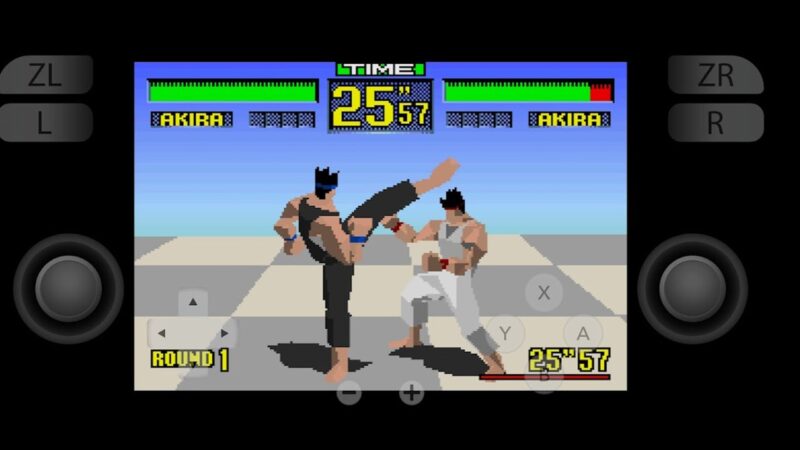
![Alight Motion MOD APK Download | Without Watermark [2024]](https://www.apkplaymart.com/wp-content/uploads/2024/03/alight-motion-mod-apk-800x450.jpg)

