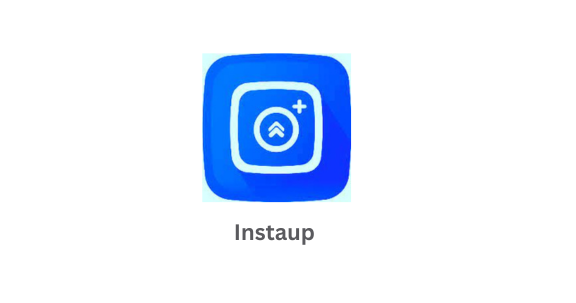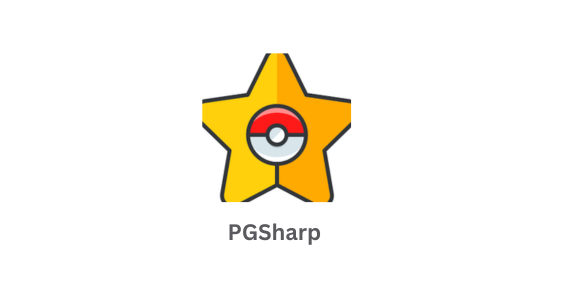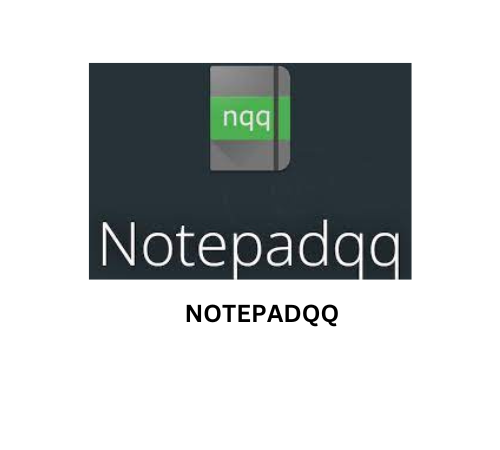Puffin TV Web Browser App

Android TV become more and more popular each day. Capabilities of Android TV boxes are much higher when compared with competitors. Since both Android phones and TVs are based on Android, you can install any Android app or game on your TV box. But many of those may not compatible. Android phone apps and games are developed to work with touch screens and smaller screens. So, installing a famous or best Android app or game on TV will not be a good idea.
Some TV users use game controller, gamepad, mouse and keyboard to use Android only apps and games. It is not ideal for all users. It is always better to use Android TV compatible apps and games for better experience. Browsing internet on TV is not an easy task. Because you have to navigate around a website which is not designed TV in mind it not an easy task. There should be a better browser app for TV that allows simpler navigation or browsing on internet. You can install this app from play store, Filelinked, Aptoide TV and APKTime for free.
You may have used many TV browser that require mouse and keyboard to use its all feature. Today we are discussing about a TV browser that can browser internet just using only TV remote.
Puffin TV Browser
Best available Android TV browser that allows you to watch videos, listen to music, watch picture gallery and more. Puffin web browser also available for Android phones. You can download that browser using Play Store, AC Market or Aptoide. They made a separate version of that browser with new user interface and features that is required for TV. Using the same browser on phone and TV is not a good sign of a good browser. There are many such browsers that use simple changes and made them available on TV. Don’t use such browsers on TV.
Home page of Puffin Browser has bigger tiles that can see from distance. Does not need to be closer to TV to see its content. Home page content most of the popular TV websites that is accessed by many TV users all around the world. You can add your favorite websites to home and arrange them nicely. Does not need to type URLs those websites each time you visit.
Easy categorization feature allows you to arrange all your browsing content simpler and easier. For example, default categorization includes
- Saved links
- News
- Infotainment
- Show Times
- Sports
There is a virtual mouse pointer appears when you browse websites. You can control that mouse pointer using arrow keys on your TV remote. That made it easier to click any place of a website easily and quickly.
You can play music, videos, watch picture and many more easily. If your TV box stuck while browsing heavy websites and media contents, you can use clean Master like applications to boost device performance easily.